Docker DirectSlave for DirectAdmin
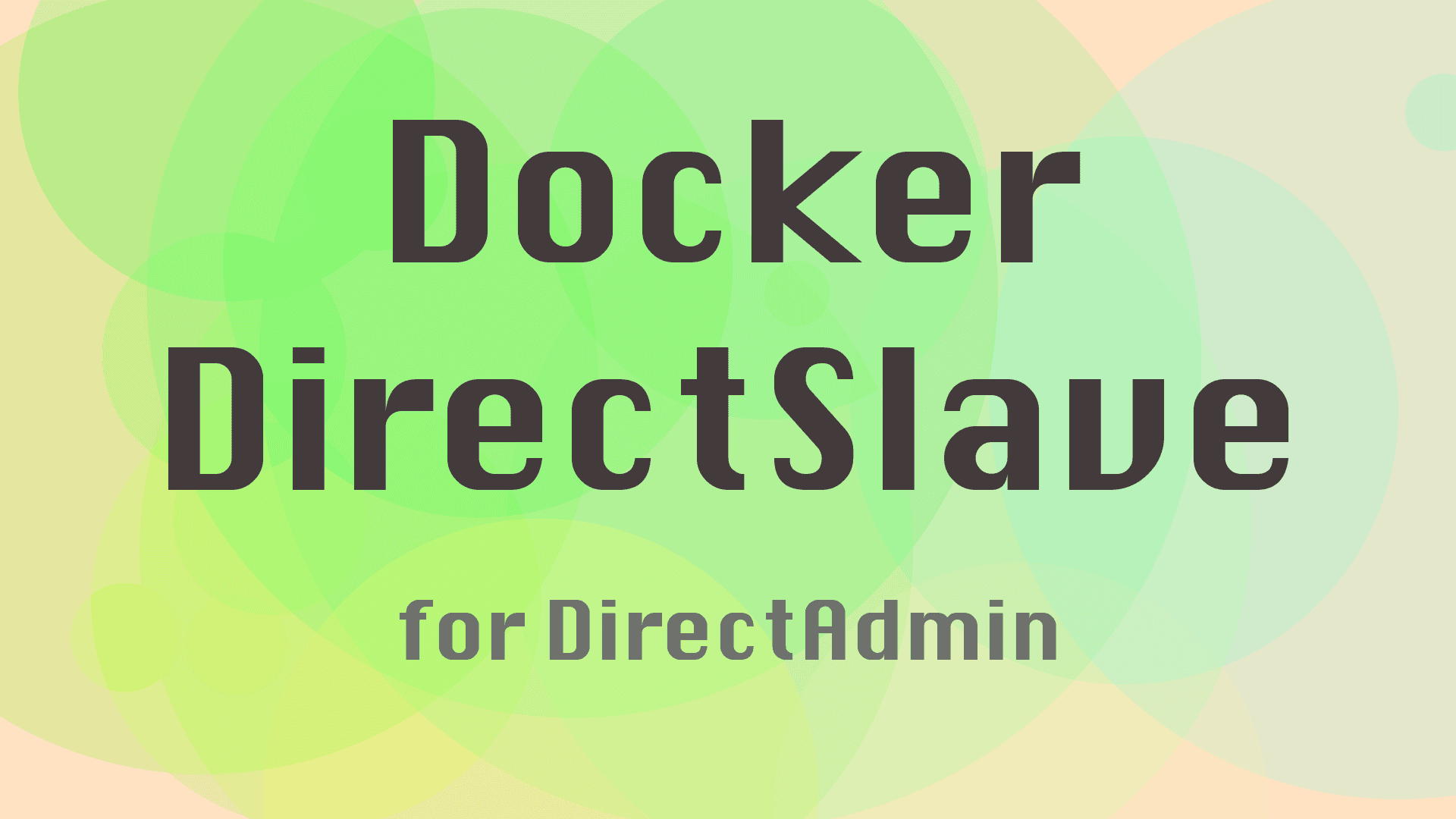
Introduction
If you manage DirectAdmin server(s), you need secondary DNS server(s) to stabilize your DNS system. In this tutorial, I will show you how to quickly set up a secondary DNS server with DirectSlave using docker and also configure ACME for DirectSlave's SSL automation.
Prerequisites
- A Debian/Ubuntu server for running DirectSlave.
- Linux basic knowledge.
- Basic understanding of docker.
Step-by-step Guide
I've created a DirectSlave docker image that includes BIND 9, a full-featured DNS system. So, we need two docker volumes: one for BIND 9 and the other for DirectSlave.
I am using DNS API with Cloudflare for getting the certificates, but you can use whatever methods you like.
-
SSH to your server and install Docker: For more information, see Install Docker Engine.
-
Disable
systemd-resolvedto free up port 53:systemctl disable systemd-resolved --now -
Create a docker-compose.yaml file with the following content: Say you want to use the domain
secondary.domain.comfor your DirectSlave server; here is the docker-compose file:volumes: data: driver: local directslave: driver: local services: directslave: restart: unless-stopped image: powerkernel/directslave container_name: directslave labels: sh.acme.autoload.domain: secondary.domain.com environment: - USER=someuser - PASSWD=verySecurePassword ports: - target: 2222 published: 2222 protocol: tcp - target: 53 published: 53 protocol: tcp - target: 53 published: 53 protocol: udp volumes: - directslave:/usr/local/directslave - data:/var/lib/bind/slave acme.sh: image: neilpang/acme.sh container_name: acme.sh command: daemon restart: unless-stopped volumes: - ./acmeout:/acme.sh - /var/run/docker.sock:/var/run/docker.sock environment: - CF_Token=xxxx - CF_Account_ID=yyyy - CF_Zone_ID=zzzz - DEPLOY_DOCKER_CONTAINER_LABEL=sh.acme.autoload.domain=secondary.domain.com - DEPLOY_DOCKER_CONTAINER_KEY_FILE="/usr/local/directslave/ssl/key.pem" - DEPLOY_DOCKER_CONTAINER_CERT_FILE="/usr/local/directslave/ssl/cert.pem" - DEPLOY_DOCKER_CONTAINER_CA_FILE="/usr/local/directslave/ssl/ca.pem" - DEPLOY_DOCKER_CONTAINER_FULLCHAIN_FILE="/usr/local/directslave/ssl/fullchain.pem" - DEPLOY_DOCKER_CONTAINER_RELOAD_CMD="chown -R bind:bind /usr/local/directslave && /usr/bin/supervisorctl restart directslave" -
Start all services:
docker compose up -d -
Register acme.sh account:
docker compose exec acme.sh --register-account -m harry@maxspell.com -
Issue and deploy the certificate:
docker compose exec acme.sh --issue --dns dns_cf -d secondary.domain.com docker compose exec acme.sh --deploy -d secondary.domain.com --deploy-hook docker -
Configure DirectAdmin to notify and transfer zones to DirectSlave:
Modify
/etc/bind/named.conf.optionsor/etc/named.confwith the following content:notify explicit; also-notify { directslave_IPs; }; allow-notify { directslave_IPs; }; allow-transfer { directslave_IPs; };Restart
namedservice:service named restart -
Finally, go to your DirectAdmin server and configure the
Multi Server Setupwith your DirectSlave:
Re-generate all DNS configuration files:
echo "action=rewrite&value=named" >> /usr/local/directadmin/data/task.queue
Conclusion
With this all-in-one docker image, you can easily set up a DirectSlave DNS system for your DirectAdmin server(s). I have been using this for my production environments for years without any problem.