Download Xperia firmware using Flashtool
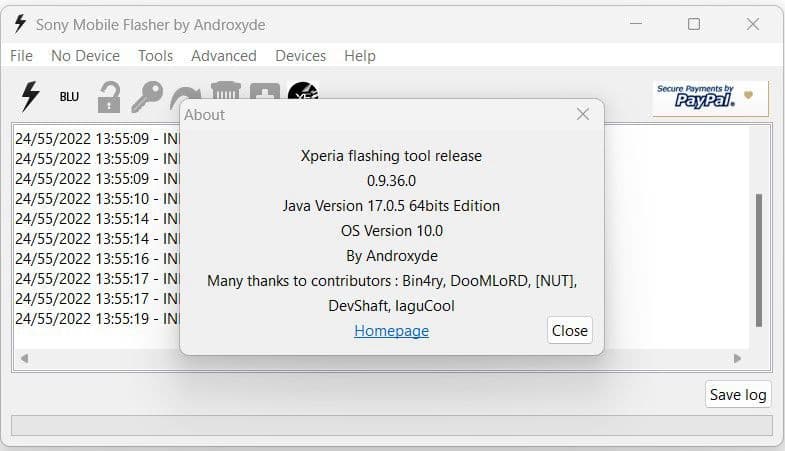
Introduction
This tutorial guides you in downloading firmware for your Sony Xperia devices.
Prerequisites
- A Windows, Mac or Linux PC
- Basic knowledge of Android device firmware
Download & Install
You can download the Flashtool from flashtool.net. Then, process the installation.
Find XperiFirm
Run Flashtool and click on the XperiFirm icon.
![]()
Search Firmware
A new window will open. Select your phone model and the Operator to check for the latest firmware. The available firmware will be on the right side; click to download.
![]()
Download Firmware
Wait for the download to complete, close the XperiFirm windows and wait for some minutes (click the Yes button if asked).
![]()
Done
After the end of the process, the firmware saved in C:\Users\user_name\.flashTool\firmwares
![]()
Conclusion
You now have your firmware ready for flashing.