Encrypting Kubernetes Secrets at Rest
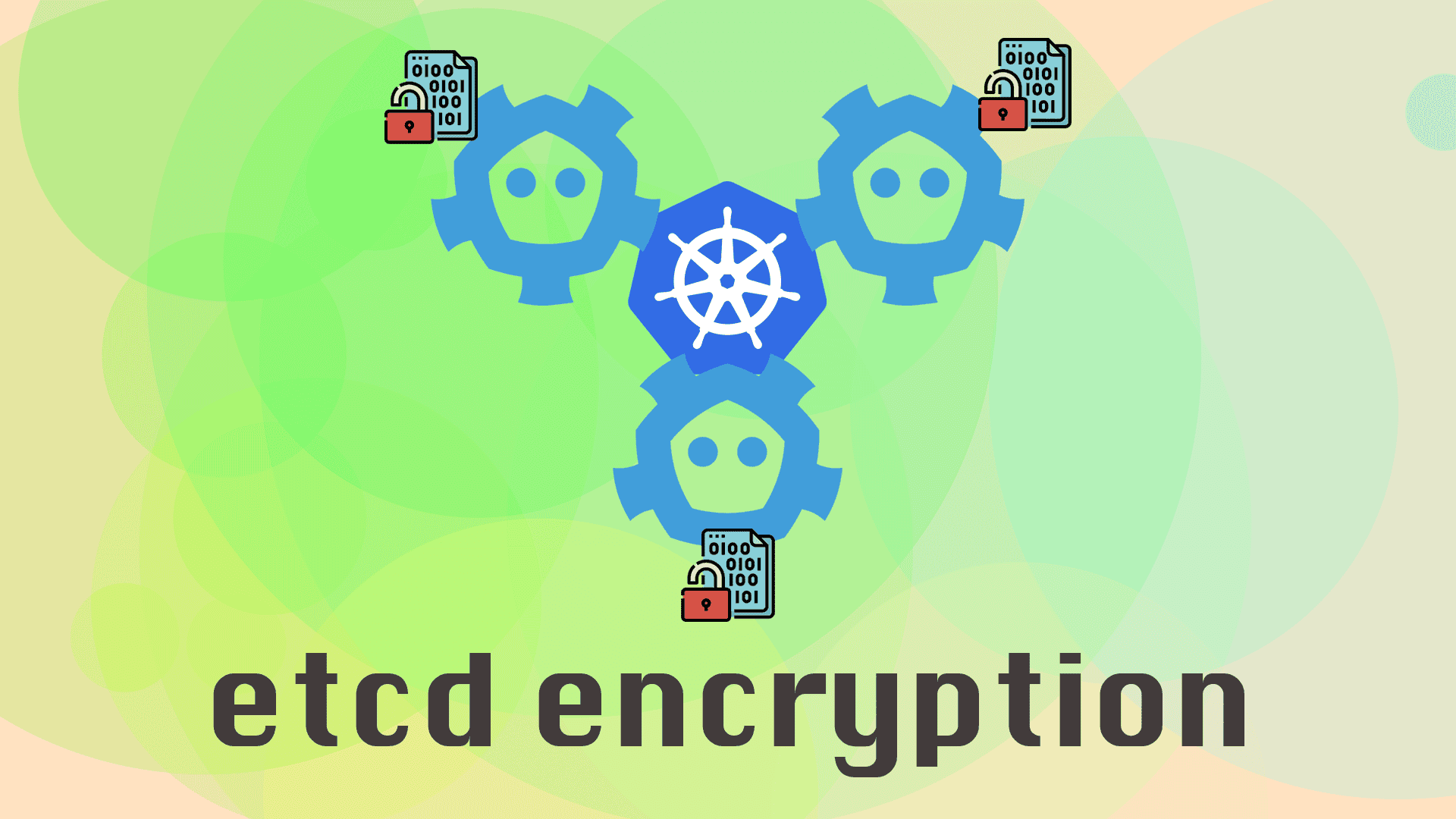
Introduction
Everybody constantly criticises storing passwords in plain text; however, if you are running vanilla K8s clusters, your confidential data, such as Secrets, are unfortunately not encrypted and stored as base64 encoded in etcd, which can be easily decoded.
In this tutorial, I will show you how to encrypt your K8s sensitive data at rest using the secretbox options. It is recommended to use kms v2 for production.
Prerequisites
- A running K8s cluster.
- Administrator/root access to the control plane nodes.
Step-by-step Guide
-
SSH to one of the control plane nodes and create the encryption configuration
enc.yamlfile:sudo mkdir /etc/kubernetes/enc sudo touch /etc/kubernetes/enc/enc.yaml -
Make sure that only the user who runs the
kube-apiservercan read the configuration file:sudo chmod 600 /etc/kubernetes/enc/enc.yaml -
Generate a new encryption key:
head -c 32 /dev/urandom | base64 -
Update the encryption configuration file:
--- apiVersion: apiserver.config.k8s.io/v1 kind: EncryptionConfiguration resources: - resources: - secrets providers: - secretbox: keys: - name: key1 secret: <BASE 64 ENCODED SECRET> - identity: {}Then, securely copy this file to other control plane nodes, if any.
-
Update the
kube-apiserver(all control plane nodes) to use the new encryption configuration file: Edit the manifest/etc/kubernetes/manifests/kube-apiserver.yamlto:--- # # This is a fragment of a manifest for a static Pod. # Check whether this is correct for your cluster and for your API server. # apiVersion: v1 kind: Pod metadata: annotations: kubeadm.kubernetes.io/kube-apiserver.advertise-address.endpoint: 10.20.30.40:443 creationTimestamp: null labels: app.kubernetes.io/component: kube-apiserver tier: control-plane name: kube-apiserver namespace: kube-system spec: containers: - command: - kube-apiserver ... - --encryption-provider-config=/etc/kubernetes/enc/enc.yaml # add this line volumeMounts: ... - name: enc # add this line mountPath: /etc/kubernetes/enc # add this line readOnly: true # add this line ... volumes: ... - name: enc # add this line hostPath: # add this line path: /etc/kubernetes/enc # add this line type: DirectoryOrCreate # add this line ...
Testing
From now on, only newly created secrets will be encrypted. Let's create one to test:
-
Create a test secret:
kubectl -n default create secret generic testsecret --from-literal=mykey=mydata -
Exec into the ETCD pod to view the newly created secret:
kubectl exec -i -t -n kube-system etcd-$(hostname) -c etcd -- sh -c "sh" ETCDCTL_API=3 etcdctl \ --cacert=/etc/kubernetes/pki/etcd/ca.crt \ --cert=/etc/kubernetes/pki/etcd/server.crt \ --key=/etc/kubernetes/pki/etcd/server.key \ get /registry/secrets/default/testsecret -
The output is similar to this (abbreviated):
/registry/secrets/default/testsecret ;????U?:?sd?y~???2???)ey1:?W?wu5,?J???^?v??i?| ??? ???2???| ???2???As you can see, the data is encrypted.
-
Delete the secret:
kubectl -n default delete secret testsecret
Encrypt Secrets
The simplest way to encrypt all current secrets is to delete and recreate them. This command will do the trick:
kubectl get secrets --all-namespaces -o json | kubectl replace -f -
Conclusion
Walla! You now have a more secure K8s cluster with all confidential data encrypted at rest.